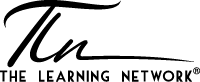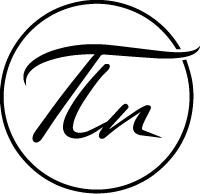360 Environments
Interactive environments like 360-degree experiences offer immersive and engaging ways for users to interact with digital content. The panoramic view allows the learner to explore and interact with their environment from different angles. It provides real-world context and allows the learner to move, click, and learn about elements in their environment. These experiences can be viewed either through a mobile device, PC, or VR headset.

TLN Win Gold Designations!
We are proud to announce that TLN has won Gold in the Website: Training/e-Learning category for the DHL 360 Port Tour Experience. This recognition highlights our ability to create engaging, interactive digital learning experiences that bring complex operations to life in an accessible and impactful way.
Immersive Training Environment Development
Creation of a 360-degree virtual environment based on a photo/video shoot with a 360-degree camera.
Interaction points that can be used to convey information, documents, videos, or other learning/training materials.

360 Environments can be configured to work on the following:
- Web
- PC
- Tablets
- Phone
- VR headset
360 Interactive main features
New System Setup and Configuration
This includes the initial installation and customization processes required to create a branded environment based on your company guidelines.
Content Design
Create a curriculum targeting key components, customized to suit your site requirements. Once training and assessment scenarios have been configured, personnel are able to progress with minimal interaction from training staff or use it as part of an Instructor Led Training. Read More
FIT-4-FIELD offers a comprehensive training experience that offers many different options and opportunities for learners to customize their experience:
FIT4FIELD
FIT-4-FIELD product is the utilization of advanced touchscreen interfaces, allowing trainees to engage with virtual environments seamlessly. Through intuitive touch controls, participants can navigate through various 3D models, interact with equipment models, and understand best practices relevant to oil and gas mine operations. This hands-on approach not only enhances learning retention but also fosters confidence and proficiency among trainees.
Give your operators hands-on skills training without taking your equipment out of the field.
FIT4FIELD stands for:
Formalized
Interactive
Trainer
4
Field
Inspections
Evaluations
Lessons and
Development of operators
FIT-4-FIELD will reduce the amount of time needed for your operators to be field ready and reducing unplanned downtime.
Flexible Training Delivery Options
This tool can be done standalone by a user or being used as part of an ILT. If the latter, the facilitator will be on hand to guide the learner on.
However, the user experience will be designed so that the learner will be able to launch and access the training with limited trainer supervision.


Fit4Field can be configured to work on the following:
- Interactive touchscreens
- PC
- Tablets
Fit4Field main features
New System Setup and Configuration
Branding, UI design, System setup
Content Design
Create a curriculum targeting key vehicle components, customized to suit your site requirements. Once training and assessment scenarios have been configured, personnel are able to progress with minimal interaction from training staff or use it as part of an Instructor Led Training. Read More

Interactive Design Features

Linear Path
A learning mode that’s guided across the immersive learning course via visual call outs and voice overs. Great for new users as their interactions are limited.

Open Path
A learning mode that provides the ability to interact with the content at the learner’s discretion, change perspectives and make engaging decisions in a open world format.

Branching Path
Interactive branching scenarios allow learners to engage in meaningful decisions and experience the outcomes of their choices in real time.
High Resolution 3D Models
Over the years, our 3D department has made a vast number of 3D models.
The complexity, detail, and effort required to develop 3D visualizations depend on your learning goals. We work with your stakeholders and subject matter experts to create 3D reproductions of the equipment which can be used for amazing learning experiences that would otherwise be impossible.
Services Included
LXD Services
A Learning Experience Designer (LXD) Service is a transformative approach to crafting educational journeys that prioritize engagement, comprehension, and retention. LXD services employ a multidisciplinary approach, leveraging technology, psychology, and instructional design to architect innovative, user-centric learning environments and personalized learning pathways.
LXD services strive to make learning intuitive, enjoyable, and impactful, fostering a deeper understanding and long-term knowledge retention.
3D Development Services
3D Development Service encompass the creation of immersive, cutting-edge digital environments, bringing ideas to life through meticulous design and renderings.
XR Development Services
XR Developer Service encompass the creation and optimization of immersive experiences, leveraging cutting-edge technologies to build innovative applications across various industries and platforms.
Quality Assurance Services
Quality Assurance Services involves meticulous testing and validation to ensure seamless, immersive experiences across virtual, augmented, and mixed reality platforms.
Project Management Services
Project Management Services streamline complex initiatives by orchestrating resources, timelines, and tasks to achieve efficient and successful project outcomes.